I believe in leveraging free Google resources for your web work! Here are some of the more important tools that you will put to immediate use:
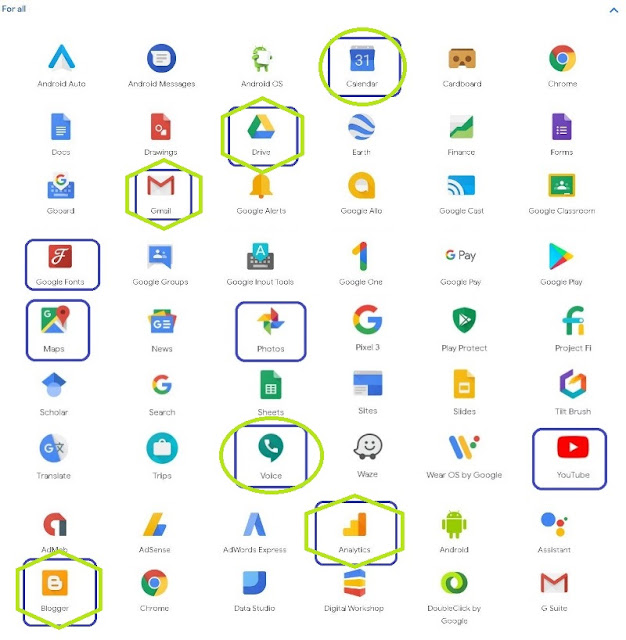
- GMail – this is mostly a placeholder that is used to create your Google account.
- Personally, I go into the settings to forward mail to this GMail account to my personal email account so I don’t have another email account to check.
- DottoTech: How to Use Gmail – Google Basics Part 2
- Drive – this is free cloud storage.
- There are several uses for this:
- The WordPress plugin “Updraft” will back up your website and store it in your Google Drive.
- The drive can be used as a repository for pictures
- Shared folders on this drive can be used to accept content from the website owners
- There are lots of resources to learn how to use Google Drive.
- There are several uses for this:
- Analytics – this will allow you to track visitors to your website. It is universal, and connecting with Google Analytics should be associated with your site. Here’s a link to a YouTube video about how to use Analytics.
- Blogger – this is where you can store notes about your website; a real bonus if you are collaborating with other people
- Calendar ~ Voice ~ YouTube ~ Maps – these can all be integrated with your website as the need arises.
- DottoTech: Google Calendar – Google Basic Part 3 (19 min)
- Use for yourself, your team and/or your customer. You can embed in your website for benefit of visitors to your website!
- DottoTech: Google Basics Part 5: Google Photos (18 Min)
- Collect/Save/Edit pictures for your website
- Google Voice is great for a business because it accepts text messages, then forwards them as an email! You can use your computer to converse via text messaging.
- Google voice also transcribes incoming voice mail and then sends it as an email!
- You can listen to the actual voice mail messages if there is any doubt about the transcription.
- With an OBI200 device you can return the call and the Google Voice number will appear on their caller ID.
- DottoTech: Google Calendar – Google Basic Part 3 (19 min)
Start with a new Gmail account (Video 19 min). The GMail name does have to be unique, but it doesn’t have to be particularly memorable because it will be used only by the people working on the website.
For example, a name can be constructed with the domain name or company name, with a special character, then another word such as webwork, webstuff, webetc@ Gmail.com. (eg. rick-2019@gmail.com)
Try not to use lewd or suggestive words in your GMail name because the account name could become visible as visitors look up a connection you’ve created, such as your calendar or map.
BTW: Google says “Gmail doesn’t recognize periods as characters in addresses — we just ignore them.” I verified this by sending a test message to rick.jaggers@gmail. The message showed up in my rickjagger@gmail inbox.
You can go into settings for your new GMail account and basically disable it by setting up a forwarding address and deleting messages from your inbox after the message is forwarded. The destination address does NOT have to be a gmail address. You can use your personal email account so you don’t have to check another mailbox. You can also use another forwarder to send incoming gmail to multiple recipients!

Once you have your gmail account for your website, a lot of tools are opened up!
PS: Google maintains a blog for their services: Visit Blog.Google/Products.